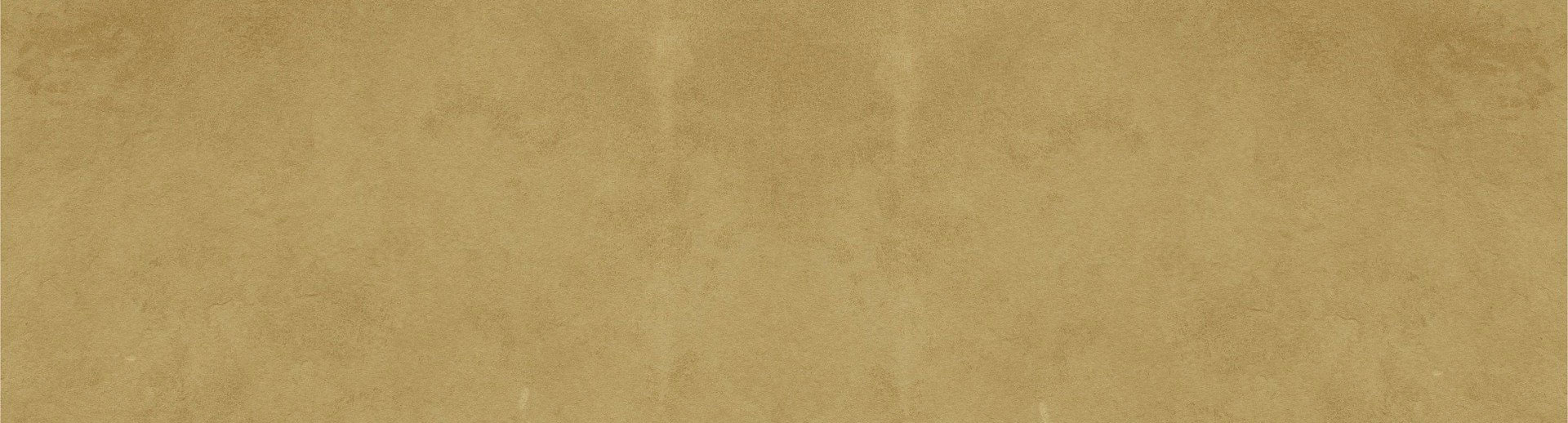
GeM Registration, Seller Registration, OEM Registration on GeM, Vendor Registration on GeM
HomeWhy GeM Registration?
As per General Financial Rules (GFR) 149 of Government of India, all Central Government Ministries, all Public Sector Undertakings, all State/ UT who have signed MOU with GeM, are expected to procure general goods and services through GeM Portal only by registering as a seller.
Who can register on GeM as a Seller / Service Provider?
Any legal entities registered in India are eligible to register on GeM as a Seller/Service Provider. The following are the type of Sellers / Service Providers who can register in GeM Portal:
- Sole Proprietorship – Either unregistered organization or an Individual providing consulting
- Partnership Firm – All Registered Partnership Firms
- Company – All Registered Companies both Pvt. Ltd and Public Ltd
- Trust / Society – Any Registered Trust / Society which sells goods and services
- PSU – All Public Sector Undertakings which sells Goods / Services to various Government Entities
What are the benefits to Sellers by Registering on GeM Portal?
- Access to the entire National Public Procurement Market
- Special Provisions and Sections for Start-ups & MSMEs
- Fully online, paperless and contactless platform
- Brand application and brand approval process has been simplified
- Multiple Invoices can be generated for Single Order Online grievance redressal mechanism for quick resolution
List of Documents required
| Details | Proprietorship | Partnership Firm | Companies | Trust/Society/ Association of Person | Government Entities |
|---|---|---|---|---|---|
| PAN No | PAN No of owner of the Organisation | Firm PAN No | Company PAN No | Organisation PAN No | |
| CIN No | Not Applicable | CIN No of Registered Firms | Company CIN No | Registered number of the Organisation | |
| Key Person Validation | Not Applicable | Normally Person who filed the IT Return should be registered as a Primary User. Based on directors’ detail obtained from CIN validation this key person validation can be done | |||
| Location Details | Details of – Registered Office, Billing Address, Factory, Warehouse, other Office Premises | ||||
| IT Return | At least latest IT return and minimum 2 to 3 years IT return details should be submitted | ||||
| Bank Details | Bank Details of the entity to be entered. Please note: In case if more than one bank details are provided then only one of the them will be considered as a Primary Bank | ||||
Process of registering the entity on GeM is as follows
Creation of Primary User
- Enter the website www.gem.gov.in
- Select Sign up option on the screen and select Seller
- System will open the terms and conditions option on a new screen. Please read the terms and conditions and click on the radio button that you have read the terms and conditions and then enter
- Select the type of Organisation and enter the name of the Organisation
- Enter Aadhaar No or PAN No of the Primary User
- Enter mobile no attached to Aadhaar / PAN No
- Enter OTP received on mobile
- Verify the name and confirm
- Enter email ID of the Primary User and re-enter the same
- Verify the OTP received in email and enter the OTP
- System will confirm the OTP and allow the user to create a User ID and password. Enter user ID and password
- Click on ‘Confirm primary user’ option
- Primary User ID is created.
What are the benefits to Sellers by Registering on GeM Portal?
- Access to the entire National Public Procurement Market
- Special Provisions and Sections for Start-ups & MSMEs
- Fully online, paperless and contactless platform
- Brand application and brand approval process has been simplified
- Multiple Invoices can be generated for Single Order Online grievance redressal mechanism for quick resolution









